Hello,
I would like to perform methylation data analysis and have data from both 450K and EPIC. I created a csv file containing the sentrix ID, sentrix position and basename which contains path to the IDAT files which are all in the same folder (including the csv).
library(methylationArrayAnalysis)
library(knitr)
library(limma)
library(minfi)
library(IlluminaHumanMethylation450kanno.ilmn12.hg19)
library(IlluminaHumanMethylation450kmanifest)
library(RColorBrewer)
library(missMethyl)
library(minfiData)
library(Gviz)
library(DMRcate)
library(stringr)
library(IlluminaHumanMethylationEPICanno.ilm10b4.hg19)
library(conumee)
dataDirectory <- "C:/Users/35389/Desktop/Medullos/All_combined"
target <- read.metharray.sheet(dataDirectory, pattern = "sample_sheet_2.csv")
target
target$Basename
g_files <- paste0(target$Basename, "_Grn.idat")
all(file.exists(g_files))
# read in the sample sheet for the experiment
rgset <- read.metharray.exp(targets = target, recursive = TRUE, verbose = TRUE, extended = TRUE)
However, when I read in the files using read.metharray.exp() I get the following error
Timing stopped at: 0.14 0.05 0.22 Error in readIDAT(xx) : Cannot read IDAT file. File format error. Unknown magic:
Any help will be greatly appreciated! Thanks in advance :)

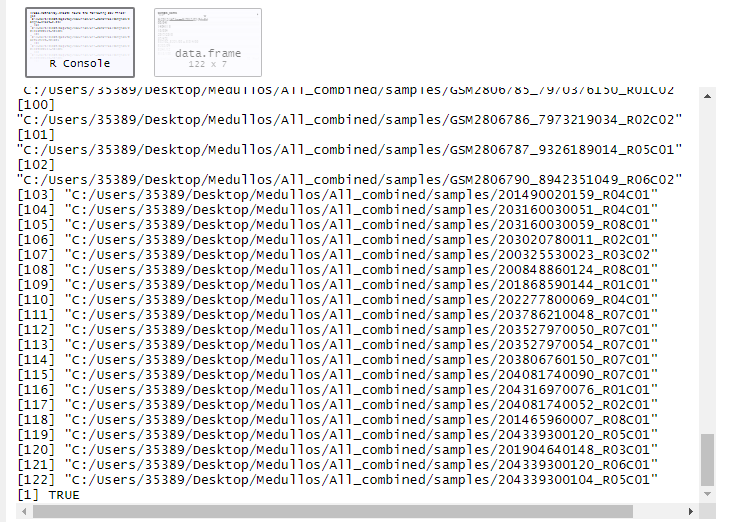

Thank you so much, this helped spot the incorrect files. I read in my EPIC files and 450 K files separately, and they were also of different sizes so I had to force them to be read
As I understood it will merge on the basis of probes in the smallest files. But this is very very few probes quantified. I wonder what could be the reason for this and if you have any suggestions to get around it. Thanks a lot again! :)
Please use the ADD COMMENT button rather than the ADD ANSWER, unless of course if you are actually answering your own question.
You should read the data in separately and then use
combineArrays. I have never done that sort of thing, so it's up to you to figure out if you should completely process the data to aGenomicRatioSetand then combine, or combine first and then process.