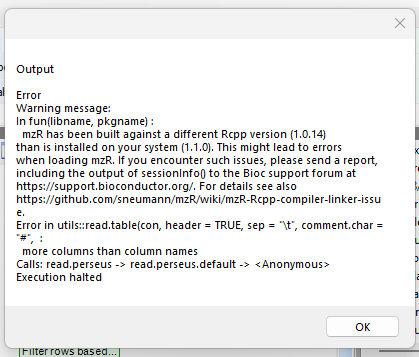
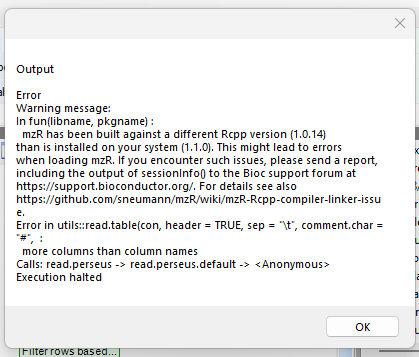
There are two issues here.
First, a warning about mzR, that you can safely ignore. It tells you that mzR was compiled using a different Rcpp version than you have installed. This used to be a problem in the early days of Rcpp. We could probably safely remove the warning nowadays.
Kevin's installation instructions are correct, but probably not necessary. Just note that installing mzR from source has system dependencies, that you might need to install.
Second, there's an error in the read.perseus() function, when it calls read.table() - the error says that there are more columns that names. There's either because your input data has a problem, or there's a bug in their function or the expected outputs have changed.
This second problem isn't related to Bioconductor, and you should enquirer with the authors of the PerseusR package.
Use of this site constitutes acceptance of our User Agreement and Privacy Policy.